Updating your browser will give you an optimal website experience. Learn more about our supported browsers.
How Your Savings Grow FAQs
With every paycheck, a certain percentage of your money (set by your employer) is deposited in your TCDRS account. The money is not taxed until you withdraw it or choose to retire.
The money in your account grows at an annual compound interest rate of 7%. This amount is set in Texas law and is not impacted by the swings of the stock market. TCDRS credits this interest to your account each month based on your account balance as of Jan. 1.
Here are the most common questions related to account balance:
Q) What is my account balance?
A) You can see your current balance — as well as your deposits and interest — when you sign into your online TCDRS account. Keep in mind that your account balance does not include employer matching. Employer matching is added when you retire with TCDRS. However, employer matching is taken into account in your benefit estimates.
Q) Can I deposit additional money into my TCDRS account?
A) No. Your employer decides how much will be withheld from your paycheck and deposited into your TCDRS account. You may not make additional deposits into your account. Consider saving any additional income in an IRA or 457 retirement account.
Q) Can I borrow against my account?
A) No. You cannot borrow from your account. Your TCDRS benefit is “unassignable”, which means you cannot give another person or business the rights to your account. You cannot take out a loan against your TCDRS savings, and your savings are protected from creditors.
Q) Where can I get an account statement showing my current balance?
A) When you sign into your online TCDRS account, you can save a PDF account summary f your current account balance. It also shows your total service time for that account. If you have more than one TCDRS account, this statement will not show the account balance associated with your other accounts. You will need to save a separate account summary for each account. You can toggle between TCDRS accounts by clicking the dropdown menu near the top of your account summary page.
Related Content
Get more information on why TCDRS is a model plan when it comes to retirement.

Withdrawals and Rollovers FAQs
When you leave your county or district job, you have the option of withdrawing your account or rolling it over into an IRA or other q...
Learn more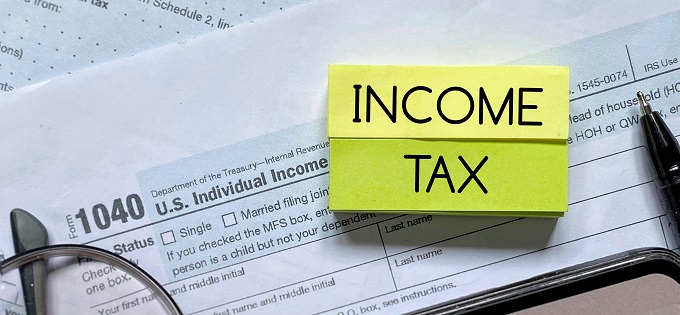
Income Tax Statement FAQs
If you received a payment from TCDRS, we send you an IRS 1099-R form. The form shows the money TCDRS paid you during the year, and yo...
Learn more
Retiree Benefit Statement FAQs
Each January, TCDRS posts retiree benefit statements to your online account, which confirms your monthly benefit payment for the upco...
Learn more