Updating your browser will give you an optimal website experience. Learn more about our supported browsers.
Life Events and Your Account
Marriage and family, home and career — life is constantly changing. That’s why it’s important to keep your account information up-to-date.
Any time you move to a new residence, you’ll need to update your account. Changing your address is as easy as signing into your member account on this website.
With bigger life changes — like getting married, having a child or serving in the military — you’ll need to take additional steps to ensure your account stays current.
Getting Married
First, congratulations! And second, be sure to review and update your TCDRS account. It may not be as exciting as opening wedding presents, but keeping your account up-to-date helps protect the financial well-being of you and your spouse.
Here are some account changes you may need to consider:
-
Add your spouse as a beneficiary: Your spouse may have a right to any benefit you earn while you are married. That goes for a common-law spouse, too. To designate your spouse as your beneficiary, sign in online to update your beneficiary.
If you wish to designate someone other than your spouse as your primary beneficiary, you may want to consider contacting an attorney to discuss the rights and options for you and your spouse.
To learn more about beneficiaries, see Naming a Beneficiary.
-
Change your name: If you are changing your legal name as part of your marriage, you need to update your account information to reflect your new name. You can update your name when you sign into your account.
-
Change your address: If you are moving into a new home, you need to update your account. You can update your address online when you sign into your account.
Having a Child
A growing family means greater responsibility. By taking simple steps now, you can help provide for your child in the future.
Here are some account changes you may need to consider:
-
Add your child as a beneficiary: If you are married and your spouse is listed as your primary beneficiary, you may want to consider adding any children as alternate beneficiaries. Alternate beneficiaries are paid a benefit if there are no primary beneficiaries. This would ensure your child gets a benefit if both you and your spouse pass away. You can also name your child as a primary beneficiary. Sign in online to designate your child as your beneficiary.
TCDRS cannot pay a benefit directly to any child under the age of 18. However, there are ways you can make sure a minor child gets the benefit you wish.
-
Designate a trustee: A trust is a legal arrangement that lets you specify how you want your benefit to be paid. Once you have set up the trust with help from a lawyer, you then can name a trustee as a primary or alternate beneficiary when you sign in online.
To learn more about custodians, trustees and other beneficiary options, see Naming a Beneficiary.
Getting Divorced
You have many financial issues to consider during a divorce, including how it affects your TCDRS benefit. Your benefit is considered community property, which means your former spouse has a joint interest in your retirement account. Every case is different, however, and you have a variety of options in a divorce settlement.
If you are going through a divorce, please call TCDRS Member Services at 800-823-7782 so we can provide you with information about how a divorce may affect your TCDRS benefits.
Please note: There is a different process for retirees getting divorced.
You May Not Have to Split Your Benefit
The law does not require you to split your benefit. Your former spouse may waive claim to your benefit in the division of your shared assets and property.
If You Decide to Split Your Benefit
Please review these QDRO instructions to help you and your attorney file a QDRO. TCDRS cannot give you legal advice, but there are specific legal requirements you must follow:
-
You must file a Qualified Domestic Relations Order (QDRO) before TCDRS can divide your account.
-
We can provide your account balance and estimates of your benefit value, which may be useful in dividing your assets.
-
Please review detailed information on rules that apply to QDROs filed with TCDRS.
Keep Your Information Up-to-Date
Please keep in mind that a divorce nullifies your ex-spouse as your beneficiary. However, you may redesignate your ex-spouse as your beneficiary, if you wish. If you need to change your beneficiary, sign into your TCDRS account online.
If you are moving or need to update your legal name, please sign in to update your information.
Losing a Loved One
When someone in your family has passed away, we know you have many difficult decisions to make. If your loved one was listed as your beneficiary, you’ll need to update your TCDRS account to ensure that your benefit is paid out as you wish.
Review Your Beneficiaries
Update and make any changes needed by signing into your account online. To learn more about custodians, trustees and other beneficiary options, see Naming a Beneficiary.
If You Are a Beneficiary
If your loved one was receiving a TCDRS benefit or had a TCDRS account, please call Member Services at 800-823-7782. We will let you know if you are eligible for a benefit and walk you through the process.
Serving in the Military
Performing your military duty shouldn’t force you to put off your retirement plans. In fact, you may be able to have your military service time counted toward your retirement eligibility.
If You Are Called to Active Duty While Employed
As a member of the Reserves or National Guard, you may be called away from your job to serve on active duty.
When heading to a domestic base or deploying overseas, you need to update your account to reflect your new address. To change your address, sign into your TCDRS account or call Member Services at 800-823-7782.
When you return to work, the Uniformed Services Employment and Reemployment Rights Act (USERRA) gives you a chance to fully restore your retirement account with credit for service time and the chance to make up for missed deposits.
To learn about establishing service time under USERRA, check out the Active Reserves & National Guard section of our Military Service Time article.
If You Have Past Service
With past active military service, you can get service time for up to 60 months of military service if:
-
Your discharge was under honorable conditions.
-
You have not applied for military service time in another Texas public retirement system.
-
You are vested with your employer (based on TCDRS service).
To check your vested status, simply sign into your account.
If eligible, you will get a month of service time for each month of active-duty military service. You can add military service time when you sign into your online account or by calling TCDRS Member Services at 800-823-7782.
To learn more about military service time, see Military Service Time.
Other Resources for Veterans
This website provides information about resources and services the State of Texas offers to veterans, their families and their survivors. This is provided for informational purposes only.
Related Content
Get more information on why TCDRS is a model plan when it comes to retirement.

Getting Divorced After Retirement
Your benefit is considered community property, which means your former spouse has a joint interest in it. Every case is different, ho...
Read more
3-Minute Retirement Checkup
It starts with a visit to our benefit payment estimator.
Read more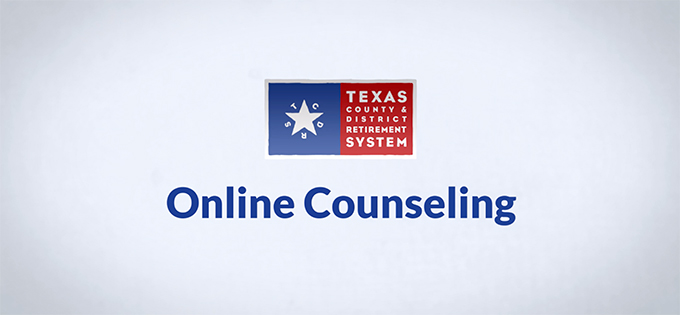
Online Counseling for TCDRS Members
Online counseling is having a face-to-face counseling session with a TCDRS representative from the privacy of your home or office. A...
Read more